Translating Indico¶
Indico is currently available in the following languages:
English 🇬🇧🇺🇸🇨🇦
French 🇫🇷
Portuguese 🇵🇹🇧🇷
Spanish 🇪🇸
Chinese 🇨🇳
Ukrainian 🇺🇦
Polish 🇵🇱
Mongolian 🇲🇳
Turkish 🇹🇷
German 🇩🇪
Czech 🇨🇿
Italian 🇮🇹
Languages with partial translations:
Arabic
Hungarian 🇭🇺
Dutch 🇳🇱
Japanese 🇯🇵
Korean 🇰🇷
Russian 🇷🇺
Croatian 🇭🇷
Greek 🇬🇷
Estonian 🇪🇪
and more!
We are always looking for new translators to help us make Indico accessible to the widest possible audience. You can help us achieve that goal by contributing translations to Indico!
We need help both with completing languages which are only partially translated but also keeping the official languages up to date as we add new features to Indico.
This guide is intended to help you get started with translating Indico.
Becoming a Translator¶
We manage all translations using Transifex, so you will first need to create a Transifex account. Afterwards, you can request to become a member of a specific language team (if you speak multiple languages you can be part of multiple teams). If we don’t have your language yet, you can request it to be added.
In general, we welcome anyone who wants to help us make Indico available in other languages, however at least a basic knowledge of Indico is definitely useful.
Once you’ve become a member on Transifex, you might also want to contact the language coordinators - some languages have specific coordinators assigned. They may point you to places, where work is needed and which rules have been agreed for the translations.
You are also welcome to check out the translation category on our forum for any questions you might have!
Translating¶
When you first start translating, you will notice that each language has a list of resources. Each resource contains messages which need to be translated. We recommend focusing on resources called core.py, core.js and core.react.js which contain messages from core Indico. The remaining resources contain messages from various Indico plugins and have lower priority.
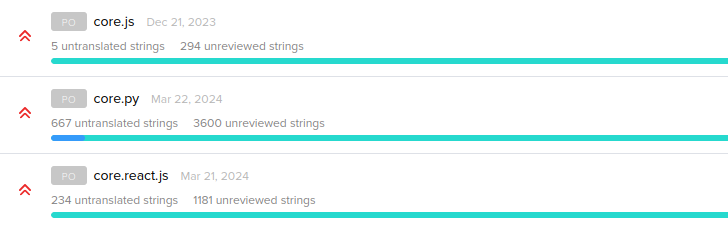
Once you have selected a resource to translate, you will be presented with a list of messages. Before you start translating, have a look at the messages which are already translated to understand the style and the tone that is already used and try to match it in your own translations.
When translating a message, you will also see suggestions based on similar messsages that have already been translated. You will also have access to a glossary with relevant terms. It is a good idea to consult both while translating.
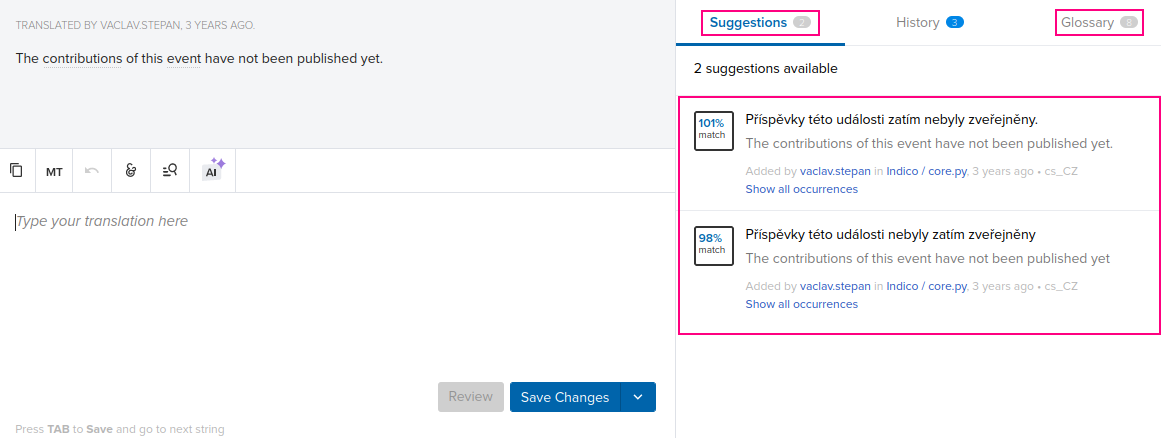
Message context¶
Some messages might contain additional context. You can use it to improve your translations.
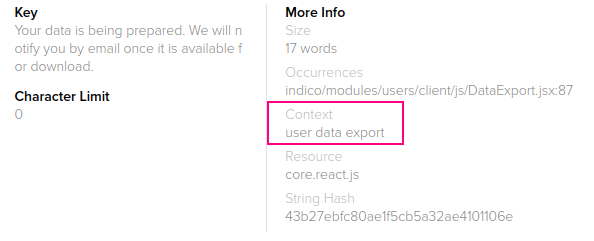
Variables¶
Some messages might include variables. Variables are placeholders which will get substituted with a value by Indico. A variable could represent a date, person’s name or any other dynamically generated value.
The translated message must include all variables from the source message. To insert a variable in your translation, you can simply click on the variable in the source message. If your translation is missing some variables, Transifex will warn you when saving the translation.
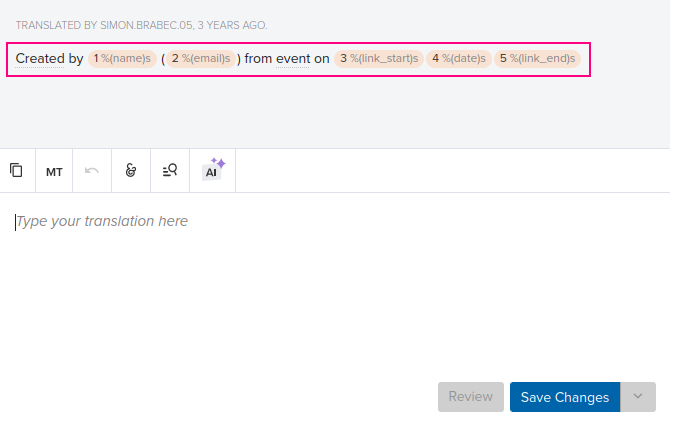
Plural messages¶
Messages containing a variable representing a number are called plural messages.
For example, the English message {n} places left must be formatted
differently based on the number of places, n:
n=1:
{n} place leftn=0, n>1:
{n} places left
Thus, we must translate both versions of the message. However, languages have a varying number of plural forms (English has 2, French 3, Arabic 6, Japanese 1, etc.).
For example in Czech, this becomes:
n=1:
zbývá {n} míston=2,3,4:
zbývají {n} místan>4:
zbývá {n} míst
To fully translate a plural message, you need to translate all plural forms. Typically, the English singular will map to your language’s singular and the English plural will map to one or more forms in your language.
In Transifex, you can switch between the English singular and plural by
selecting either 1 or other at the top of the source message. You can
switch between your language’s plural forms by selecting from the options
underneath.
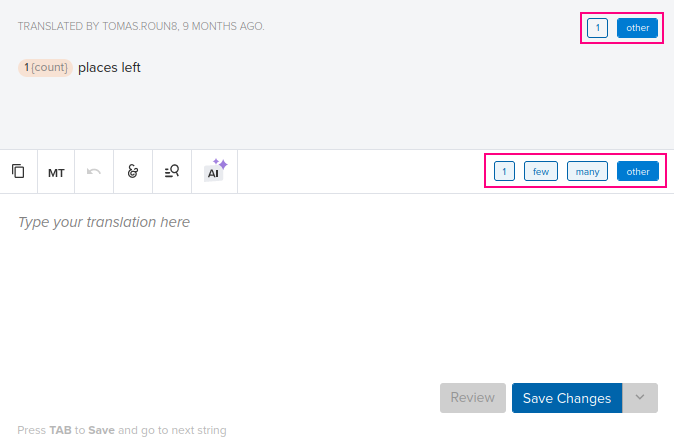
See your translations live¶
We have a demo instance where you can try out your translations. All languages, including unofficial ones, are available there. We update the latest translations from Transifex automatically every 6 hours.
You can use the instance to:
find untranslated strings,
see if the translated messages look good (no overflowing text, broken UI, in that case report it to us!),
check for typos, consistency,
better understand where a string appears in the UI.
Tips for better translations¶
Use the glossary - this helps keep the translations uniform. Feel free to add new terms to it as well.
Use the suggestions - you can reuse existing translations.
Use the forum to discuss questions, issues and improvements.
There is an option to use machine translations, but be careful and do not blindly accept machine-generated translations.
Reporting issues¶
If you spot any issues with the source messages such as missing pluralization, missing context or typos, please let us know either in the forum or by opening an issue on GitHub (issues with the translated messages can be fixed directly in Transifex, no need to open an issue in that case). By reporting such issues, you will save time to your fellow translators!